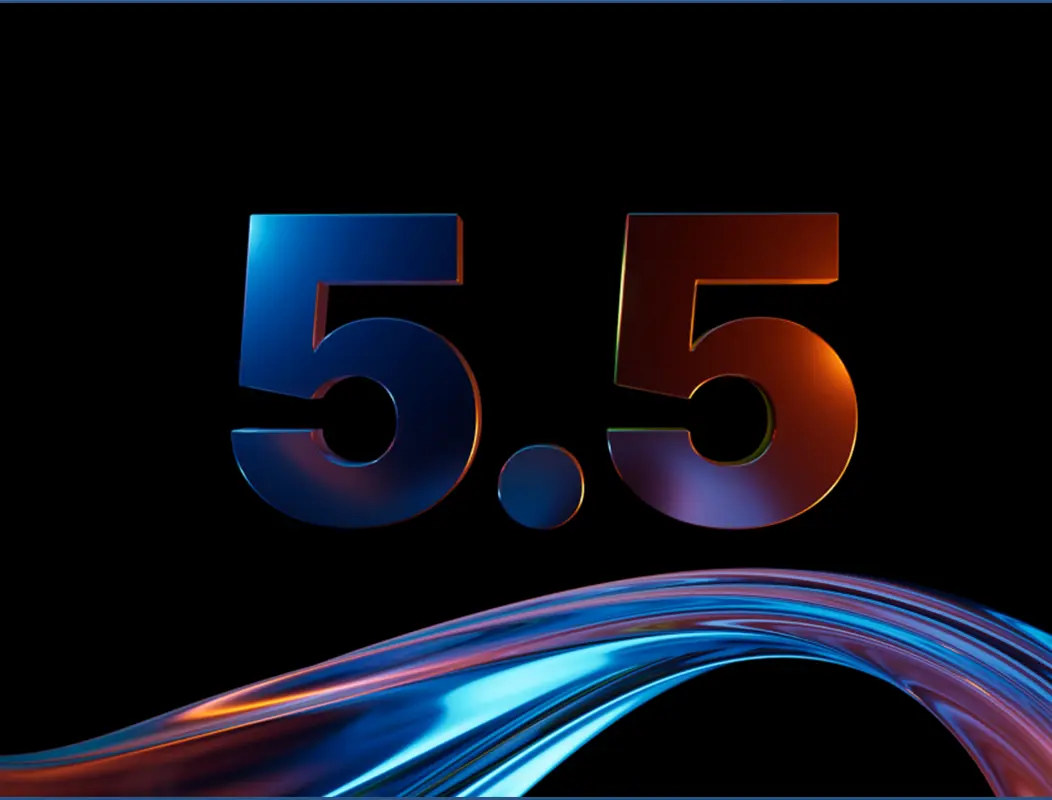V-Ray 7 for 3ds Max: Exploring the Latest Features and Enhancements
V-Ray 7 for 3ds Max has arrived, bringing exciting new features and improvements to enhance rendering workflows for architects, designers, and 3D artists. This latest update introduces powerful tools to optimize performance, improve realism, and streamline the creative process specifically for 3ds Max users. In this blog post, we’ll explore the key features of V-Ray 7 for 3ds Max and how they can elevate your rendering projects.
Improved Rendering Performance
V-Ray 7 for 3ds Max comes with significant performance enhancements, ensuring faster render times without compromising quality. The new update includes optimized GPU and CPU rendering, reducing the time required to produce high-quality images. With improved adaptive sampling, V-Ray 7 intelligently allocates computing resources to areas that need it the most, resulting in cleaner renders with minimal noise.
Enhanced Light Mixing and Global Illumination
Lighting plays a crucial role in achieving photorealistic renders, and V-Ray 7 introduces improvements to light mixing and global illumination. The new version enhances the Light Mix feature, allowing users to tweak lighting setups in real time without re-rendering the scene. Additionally, refined global illumination algorithms improve the accuracy of light bounces, making interior and exterior renders look more natural and realistic.
Advanced Material Workflow
V-Ray 7 introduces a more intuitive material workflow, making it easier to create complex shaders with enhanced realism. Key updates include:
- New Material Library: A wider range of ready-to-use materials that can be easily customized.
- Improved V-Ray Material: Better translucency and reflections for glass, metals, and other surfaces.
- Enhanced Subsurface Scattering: More realistic skin and organic material rendering for character artists.
AI Denoiser and Upscaling
With the growing integration of AI in rendering workflows, V-Ray 7 brings an improved AI denoiser that delivers faster and more accurate noise reduction. This allows artists to preview their scenes more efficiently while maintaining high-quality output. Additionally, the AI-powered upscaling feature enables users to generate high-resolution renders from lower-resolution images without losing detail.
Better Scene Management and UI Improvements
Managing large scenes in 3ds Max is now more efficient with V-Ray 7’s scene management improvements. Users can organize complex projects more effectively with optimized asset handling and memory usage. The interface has also been refined to provide a smoother user experience, offering improved tool organization and accessibility.
Enhanced Compatibility with 3ds Max Features
V-Ray 7 ensures seamless integration with 3ds Max’s latest updates, making use of its latest modeling, animation, and scripting capabilities. Improved support for native 3ds Max features, such as procedural textures and scene states, helps streamline the workflow and enhance flexibility for artists.
Conclusion
V-Ray 7 for 3ds Max is a game-changer for 3D artists, offering powerful enhancements in rendering speed, realism, and workflow efficiency. Whether you’re working on architectural visualizations, product designs, or cinematic projects, this update provides the tools needed to push creative boundaries. Upgrade to V-Ray 7 today and take your 3ds Max renders to the next level!
What are your thoughts on V-Ray 7’s new features for 3ds Max? Let us know in the comments!